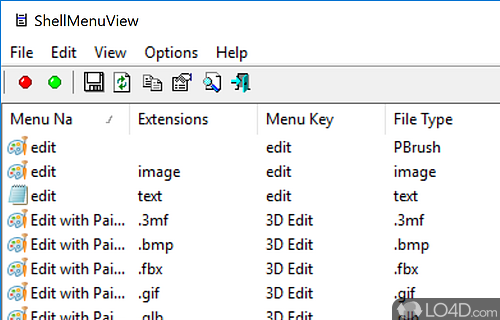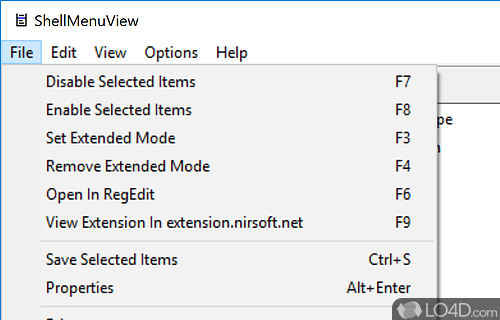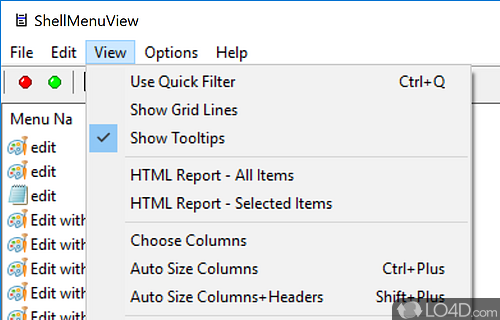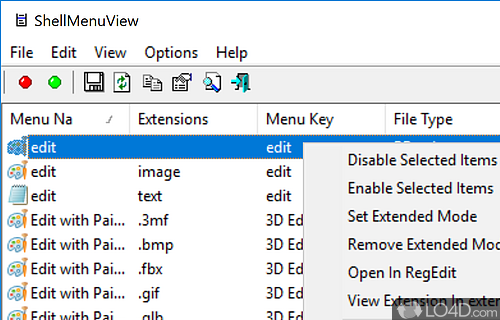Gives control over items in the Windows Explorer right-click menus.
ShellMenuView is a small and simple utility to modify the Windows shell context menu; in other words, edit what you actions appear when you right click an item in Windows Explorer.
As a portable application, there is no installation require which enables you to run this program from virtually any location including a USB drive.
In terms of the user layout of ShellMenuView, it couldn't be easier to understand for a software application falling in this category. A list of items fetched from the Windows Registry will be displayed, giving you the option to edit the items; just right-click what you'd like to modify and you can use ShellMenuView to disable it, enable it, open it up in regedit, save, copy and more.
All in all, ShellMenuView is a niche application that's very handy for making modifications to Windows Explorer shell menus.
Features of ShellMenuView
- Advanced: Enable/disable menu items with a single click.
- Convenient: Export menu items to HTML/TEXT/XML/CSV.
- Customizable: Create custom menu items in context menu.
- Detailed: View menu items descriptions and their associated icons.
- Efficient: View menu items and their corresponding commands.
- Flexible: View, sort and customize menu items in shell context menu.
- Intuitive: Easy-to-use interface with drag & drop support.
- Lightweight: Minimal resource usage.
- Portable: Run without installation.
- Powerful: Advanced filtration options to view only specific menu items.
- Secure: Automatically back up menu items.
- Versatile: View menu items from both 32-bit and 64-bit programs.
Compatibility and License
Is ShellMenuView free to download?
ShellMenuView is provided under a freeware license on Windows from Windows shell software with no restrictions on usage. Download and installation of this PC software is free and 1.41 is the latest version last time we checked.
What version of Windows can ShellMenuView run on?
ShellMenuView can be used on a computer running Windows 11 or Windows 10. Previous versions of the OS shouldn't be a problem with Windows 8 and Windows 7 having been tested. It comes in both 32-bit and 64-bit downloads.
Filed under: